
The RadSense is selling well to it’s target audience, but we’ve been a little too busy lately to get new content out. We’ve been working on getting more resellers and we’ll hopefully soon have an announcement on that. In the mean time, below is a quick tip and we wish all our customers & friends a great summer!
Lighting up LEGO models
Here’s a small hack if all you want is to supply 3.3V or 5V to a circuit when someone walks past to grab their attention by lighting a model. If you unplug your device and open up the four screws on the Radsense enclosure with the enclosed screwdriver, you can see the circuit board.
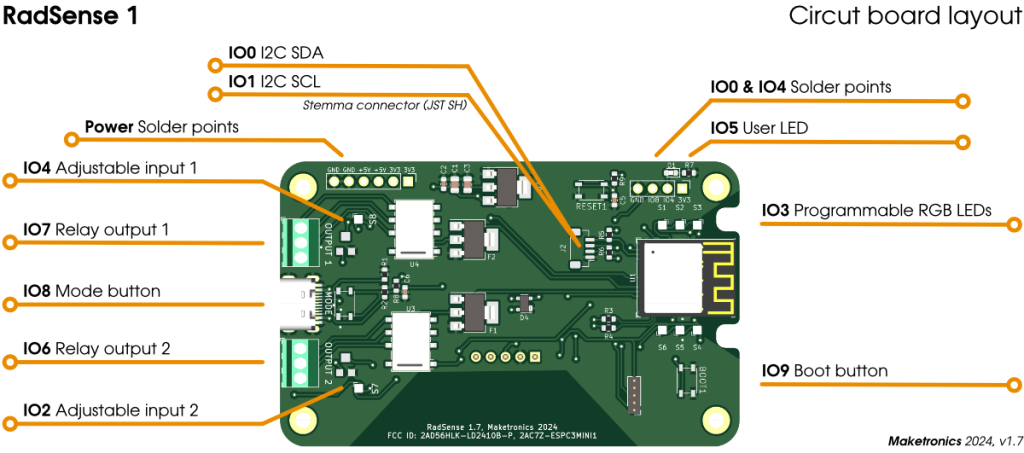
Along the top left, there is a row of Power solder points that you can use to power small circuits. By soldering wires from these, you can pull power from the USB plug powering the RadSense. A normal USB connection can supply 500mA (or more). The RadSense needs about half of this, so that means that you could power a device using up to 250mA directly like this:
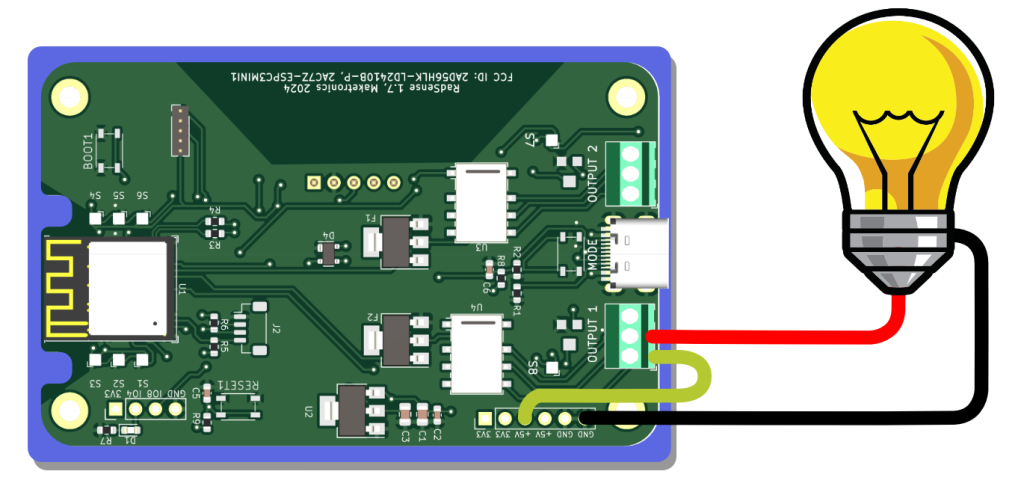
The Yellow wire connects from one of the two +5V Solder points to the NO terminal. The Red wire connects from the Common terminal to the positive side of the device you are powering. The black wire goes from a Ground solder point (GND) to the negative side of the device you are powering. You can then put the enclosure back on, making sure to guide the wires away from getting squeezed when you fasten the screws.
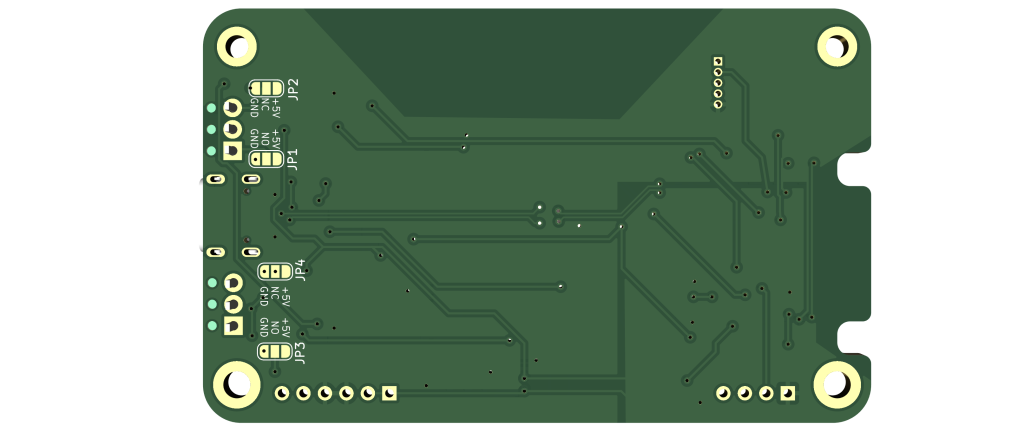
Another trick is that there are solder jumpers on the back of the PCB that can let you pre-wire the NO and NC connections. This is an advanced feature that can potentially cause a short circuit, so if you don’t know how a solder jumper will work, we instead recommend using wires (as in the above section).
How many lights can you power?
In this illustration we are showing a light bulb for illustration, but in real life it could for instance be a LEGO light kit from Brickstuff or LightTailing to light up your favorite model? This would make the lights turn on whenever anyone walk past the display. Utinlizing the dual zone detection, you could make the street lights turn on when a users is nearby, and when they walk up close, you could turn on the interior lights? Since LEGO is made of plastic, the RadSense can see right through it. This means that you can hide it behind or inside the model, or even under the table the model is on – as long as the table is not made of metal.
Be sure that you’re not pulling more power than your computer or power supply can deliver. Based on testing, it seems safe to calculate 2 mA per LED, so you should be able to drive a hundred small LEDs or more from this. So you cannot power your entire LEGO City, but easily a few buildings, cars and other MOCs.
